Introduction
CorelDRAW 13 is a powerful graphic design software that has been a popular choice among professionals for many years. With its advanced features and user-friendly interface, CorelDRAW 13 allows users to create stunning designs for print, web, and digital media.
Key Features
Some key features of CorelDRAW 13 include:
- Vector illustration tools
- Photo editing capabilities
- Typography tools
- Color management
- Interactive publishing options

These features make CorelDRAW 13 a versatile tool for graphic designers, illustrators, and other creative professionals.
Vector Illustration Tools
One of the standout features of CorelDRAW 13 is its vector illustration tools. Users can create complex shapes and designs with precision using the software's powerful drawing tools. The ability to work with vectors allows for designs to be scaled to any size without losing quality, making CorelDRAW 13 ideal for print projects.
Additionally, CorelDRAW 13 offers advanced vector effects and filters that can be applied to designs to add depth and dimension.
Photo Editing Capabilities
In addition to its vector illustration tools, CorelDRAW 13 also includes robust photo editing capabilities. Users can easily retouch and enhance photos within the software, making it a one-stop solution for both graphic design and image editing.
Features such as color correction, cropping, and object removal make it easy to achieve the desired look for images used in designs created with CorelDRAW 13.
Typography Tools
Typography plays a crucial role in graphic design, and CorelDRAW 13 offers a wide range of tools to help users create eye-catching text elements. From custom fonts to text effects, users can easily manipulate and stylize text within the software.
Users can also take advantage of features such as paragraph formatting and text wrapping to create visually appealing designs that effectively communicate their message.

Color Management
Color plays a significant role in design, and CorelDRAW 13 provides users with the tools they need to manage color effectively. The software includes a color palette that allows users to choose from a wide range of colors and gradients.
Users can also create custom color profiles and swatches to ensure consistency across all elements of their design. With CorelDRAW 13's color management tools, users can achieve the perfect look for their projects.
Interactive Publishing Options
For designers looking to create interactive and digital designs, CorelDRAW 13 offers a variety of publishing options. Users can export their designs in various formats, including PDF, SVG, and EPS, making it easy to share their work across different platforms.
Additionally, CorelDRAW 13 supports web design features, such as creating hyperlinks and interactive buttons, allowing users to create dynamic and engaging digital content.
Conclusion
Overall, CorelDRAW 13 is a versatile graphic design software that offers a wide range of features for professionals. Whether creating print designs, web graphics, or interactive content, users can rely on CorelDRAW 13 to deliver high-quality results.
With its intuitive interface and powerful tools, CorelDRAW 13 remains a popular choice among designers and illustrators looking to take their work to the next level.
???′??
1. ????CorelDRAW 13?????????
2. ???????????
3. ??ν??CorelDRAW 13?????
????CorelDRAW 13?????????
CorelDRAW 13????????CorelDRAW 1312??????????е?????????????????????????????????CorelDRAW 13???????????Щ???????????????????Ч??????顣
- ???????????????????????????????????????????????
- ??Щ?????????????????????????????????????????????????????
???????????
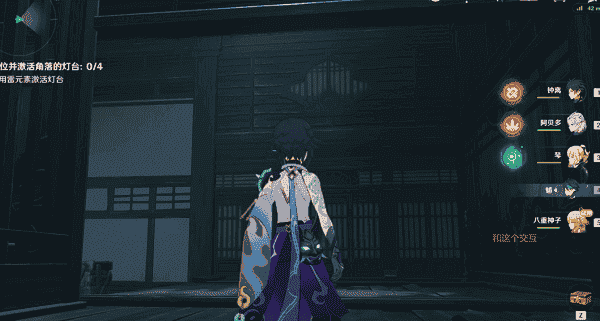
CorelDRAW 13???????????????к?????????Щ?????????
- ????汾?????????????????????汾???????μ??μ????
- ????????????????????????????????????????????????????????????
- ?????????????????????????????????????μ????
- ????????????????????????????????????????μ????
??ν??CorelDRAW 13?????
???CorelDRAW 13?????????к?????????Щ???飺
- ???????????????????????°汾??CorelDRAW 13???????????????????
- ???????????????????????????????????????????μ?????????????????
- ?????????????????????????????????????
- ???ò??????????????????в?????????????????????′???

???????????????л?????CorelDRAW 13?????????????Ч??????顣










网友评论